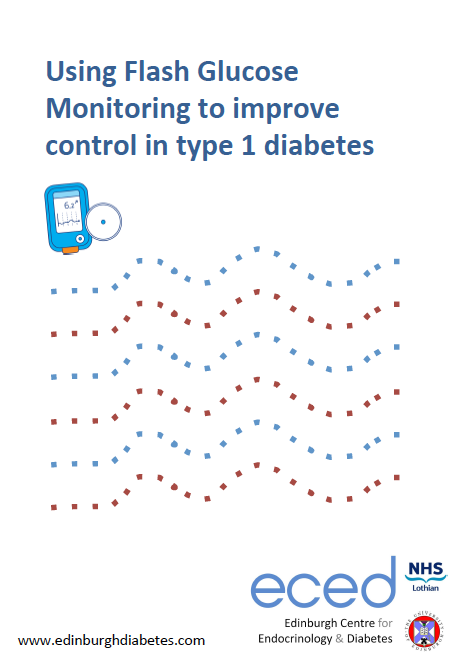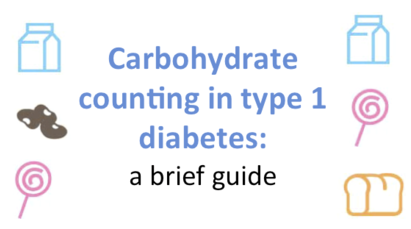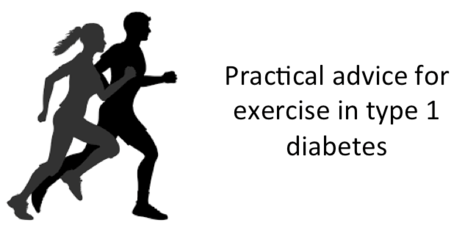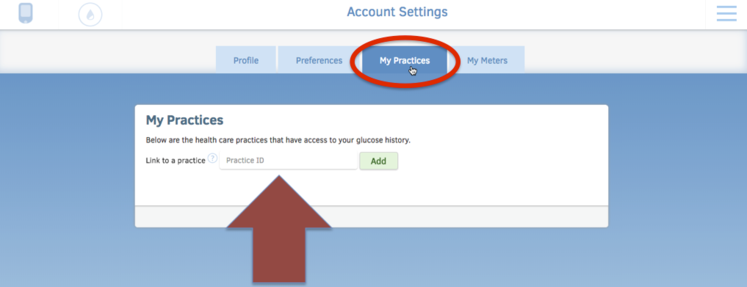Start Libre - St John's Hospital
This page is for people who attend St John's Hospital diabetes clinics who are seeking NHS-funded Freestyle Libre use. Please follow the steps outlined below.
If you are looking information about the switch to Libre 2 please click here: www.edinburghdiabetes.com/libretwo
1. Am I eligible for NHS Lothian funded Libre?
Specifically, are you on multiple daily injections of insulin (typically 4 or 5 injections per day*) or an insulin pump? If the answer is yes, you are highly likely to be eligible for funded Libre use. The full Scottish Diabetes Group eligibility document can be viewed by clicking here. IF YOU ARE ON TWICE DAILY INSULINS (E.G. HUMALOG MIX 25, HUMULIN M3 & NOVOMIX 30) YOU ARE NOT CURRENTLY ELIGIBLE. If you would like to consider changing to multiple daily injections of insulin, this can be discussed at your next clinic appointment.
* Background insulin - Lantus, Levemir or Tresiba; Quick-acting insulin - Novorapid, Humalog, Fiasp or Apidra
IF YOU ARE ELIGIBLE WE ASK THAT YOU COMPLETE THE FOLLOWING EDUCATION MODULES TO ENSURE YOU CAN USE LIBRE SAFELY AND GET THE MOST FROM THE TECHNOLOGY
If you are eligible - you can obtain an initial starter pack (including a reader and sensor) by following this link:
2. Education Modules
The following are mandatory for all eligible individuals who wish to have Libre sensors prescribed by NHS Lothian:
A. BASIC LIBRE INSTRUCTIONAL VIDEOS FROM THE FREESTYLE LIBRE WEBSITE:
Click on the image below to view instructional videos from the manufacturers website:
B. DTN FLASH GLUCOSE MONITORING EDUCATION PROGRAMME
This is a detailed educational resource consiting of a series of videos and webinars. This not only covers how to get the most out of the Libre but also has detailed information on insulin adjustment and carb counting. Completing this course of videos is required to be eligible for NHS Lothian funded Libre sensors - click the link below:
DTN EDUCATION PROGRAMME FOR LIBRE
C. RESOURCES ON THE EDINBURGH DIABETES WEBSITE
The following resources from our website are useful tools for improving control in type 1 diabetes and we would HIGHLY RECOMMEND you review the '10 steps guide' and 'Flash Glucose Monitoring Guide' in advance of the education session (NB: there is a separate version of the 10 steps guide for pump users click here):
After the education modules
Once you have completed the required education modules we will recommend to your GP that you receive a prescription for the sensors. We recommend that you link your Libre to our clinic system by following the instructions below:
Download the Librelink App on your iPhone* or Android phone
Please download the LibreLink App on your phone (click the image below to be taken to Abbott's website for further information) and create an account. If you don't have an android phone or iPhone 7 or above, please still sign up to LibreView as you can use this with the provided Libre Reader.
IMPORTANT: The account you create on Librelink is also how you log in to Libreview (the webpage to review your glucose results). Please go to www.libreview.com and add St John's Hospital as your practice - our clinic code is: SJHDIABETES
*iPhone 7 and above only (must have most recent iOS update installed)
How to link your Libre account to the St John's Diabetes Clinic
1. Log in to libreview.com using your login and password (same as for the Librelink phone App). Click at the top right corner to open up the menu.
2. Click 'Account Settings'.
3. Click the 'My Practices' tab at the top of the page. Type 'SJHDIABETES' in the box and click add - you will receive confirmation that you have added our clinic as your practice. You are able to remove this link at any time.