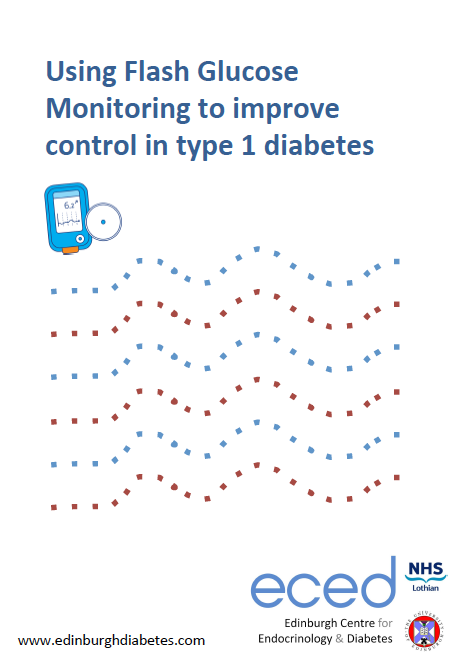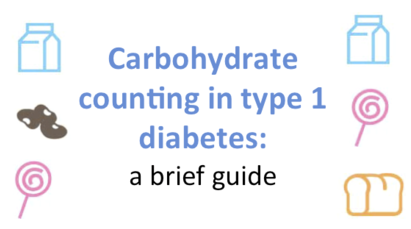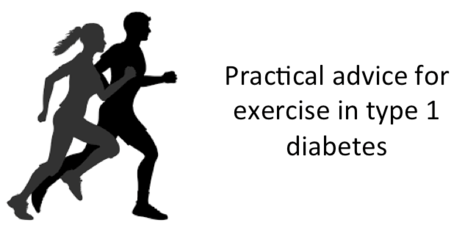Starting Libre 2 in NHS Lothian
Libre 2 is being introduced to NHS Lothian in phases. Your clinic will contact you (and your GP) by letter at some point in the first few months of 2021. The information on this page explains how to order a FreeStyle Libre 2 reader and also how to get the most out of the new alarm functions.
Obtaining a FreeStyle Libre 2 reader from Abbott
If you use your mobile phone, you do not need to order a reader - simply ensure you have the most up to date version of the LibreLink app downloaded on your phone - the new Libre 2 sensors will work with your phone.
If you use a reader device, you will need to obtain a new device to use the Libre 2 sensors (and alarm functions). Please complete the online form on Abbott’s website - click this link to be taken to the form - or phone Abbott on 0800 1701177. Your diabetes clinic will not be able to provide you with a reader.
Note: The Libre 2 reader is not able to read the original Libre sensors
Alarms on the Libre 2 - how to use them and advice on settings
This section includes links to documents and videos explaining how to set up and get the most out of the alarms on Libre 2. To begin, have a look at the videos produced by Abbott - click the link here to access them. For existing Libre users the most relevant material will be the ‘Using alarms with…’ videos, either for mobile phone or the reader. Click here to download the Libre 2 reader manual (setting alarms is on pages 31 - 40) or, for phone users, click here for a brief guide on setting alarms on the LibreLink app.
Important: We suggest that you begin by using only the low glucose alarm and introduce the high glucose alarm later, once you are more familiar with the system. We also suggest that the low glucose alarm is set to 4.5 mmol/l to begin with - we explain why in the following video.
EDINBURGH CENTRE FOR ENDOCRINOLOGY & DIABETES LIBRE 2 VIDEO GUIDE:
You can click here to download the slides from this video presentation.
Advice for people using MiaoMiao / BluCon
If MiaoMiao and BluCon mean absolutely nothing to you, please skip to the next section! At the time of writing (January 2021), this is the situation with respect to Libre 2 sensors and compatibility with third-party apps:
If you are a MiaoMiao user and wish to continue using original Libre sensors, you will have to contact your GP and request that they don’t update your prescription.
Remember to link your Libre to your clinic
Instructions on how to link your Libre to your clinic can be found here: LibreView instructions
Remember to use the specific code for your clinic: Royal Infirmary and East Lothian Community Hospital: royalinf ; Western General and Leith Clinic: wghdiabetes and St John’s Hospital: SJHDIABETES
Linking to the clinic means it is easy to share your Libre data with your diabetes team - it makes clinic appointments much more useful for you.
Resources to help with managing your diabetes
The following resources are designed to help get the most out of your glucose monitoring technology. The DTN resource is a series of videos covering a wide range of topics and is highly recommended to all people with diabetes using FreeStyle Libre:
OTHER USEFUL RESOURCES FROM OUR CENTRE: